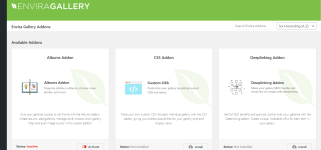Hello @NullMaster,v1.8.9.2 + all addons (null)

File on MEGA
mega.nz
Thanks a lot for your help, but there seems to be some problem with the addons.
I tried installing the addons on a demo website. But the configuration of the addons doesn't appear in the backend.
Let me tell you what I want to achieve.
1. I am installing Envira Gallery Themes Addon.
2. There are multiple options to see various themes for the gallery via this addon.
3. You can have a look at their demo here (YouTube video): https://enviragallery.com/addons/gallery-themes-addon/
(I cannot see the options shown in the video in the configuration area.)
4. But when I go to addons option in Envira Gallery, it just says "There was an issue retrieving the addons for this site. Please click on the button below the refresh the addon's data".
5. If I click Refresh, nothing happens.
I have tried everything, but I cannot see the addons option in the config menu.
Last edited: