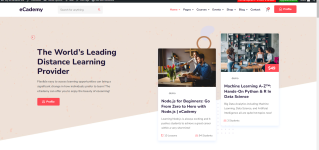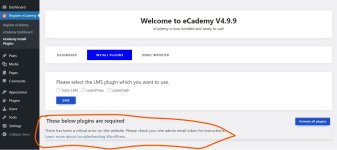Okay please take the files from main download.
It is best to do this on a clean, fresh install, however your choice.
Install the theme and activate it and go to eCademy Dashboard in the eCademy Register tab;
Install and activate all the plugins and wait for the button to turn to green to indicate all done;
It will give you the option from Unyson plugin to install Backup & Demo Content, I did it anyway so had it all;
This Backup & Demo Content will be shown under Unyson tab and not eCademy;
When all done, a green bar will show at the bottom saying 'Click Here to continue with Demo Import process.';
Ignore this tempting click to demo import for now!;
Go to Plugin Editor and select eCademy Toolkit;
Simply go to this file here 'ecademy-toolkit/widgets/banner-one.php' and look at line 327;
If it says this then you are good to go: 'scheme' => Core\Schemes\Typography::TYPOGRAPHY_1,;
If it still says this then you are using an outdated source: 'scheme' => Schemes_Typography::TYPOGRAPHY_1,;
If all is okay then you can simply go back to eCademy Dashboard and then Demo Importer;
Choose the required demo from one of the three and then sit back and wait for it all to import;
It will show a spinning S shortly and then go and a loading screen will popup.
Once done and all good, you happy and should have a preview like this on your own setup!
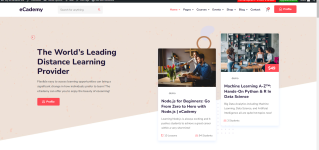
The issue with this theme is that depending on the version number of the theme and plugins and the version of Elementor that you are using, there are changes to the code that has been deprecated.
scheme' => Schemes_Typography::TYPOGRAPHY_1 is the old version and will throw an error if you are using Elementor above v3.6.0
If you roll your Elementor version back to say v3.5.6 or lower, then it should be working fine for you and import fine.
Elementor\Scheme_Typography has been deprecated since version 2.8.0 and was finally removed in v3.6.0, so if you use an older version of this theme with the latest version of Elementor, then you are always going to get trouble.
scheme' => Core\Schemes\Typography::TYPOGRAPHY_1 is how it should be since v3.6.0 and with Elementor now being v3.7.0, it should be this version that is used to avoid any issues.
Therefore, if you want to use an older version of this theme, then you will have to rollback your version of Elementor as well.