Booking filters make it easy for your customers to find what they want by allowing them to filter bookable products based on date, time and other attributes.
Improve the user experience of your Bookings site and allow customers to easily find what they want with these intuitive booking filters!
Give your customers the ability to search and filter bookable products based on their own time availability and other attributes.
Booking Filters for WooCommerce is an add-on for the WooCommerce Bookings extension that allows you to add powerful filters to your bookings site so your customers can easily search and filter through your extensive catalog.
Booking Filters for WooCommerce solves that problem! By adding powerful search and filters, you can allow your customers to find bookable products that match their own availability and other attributes – hence, reducing the amount of time it takes to buy and increasing your conversion rate as a result.
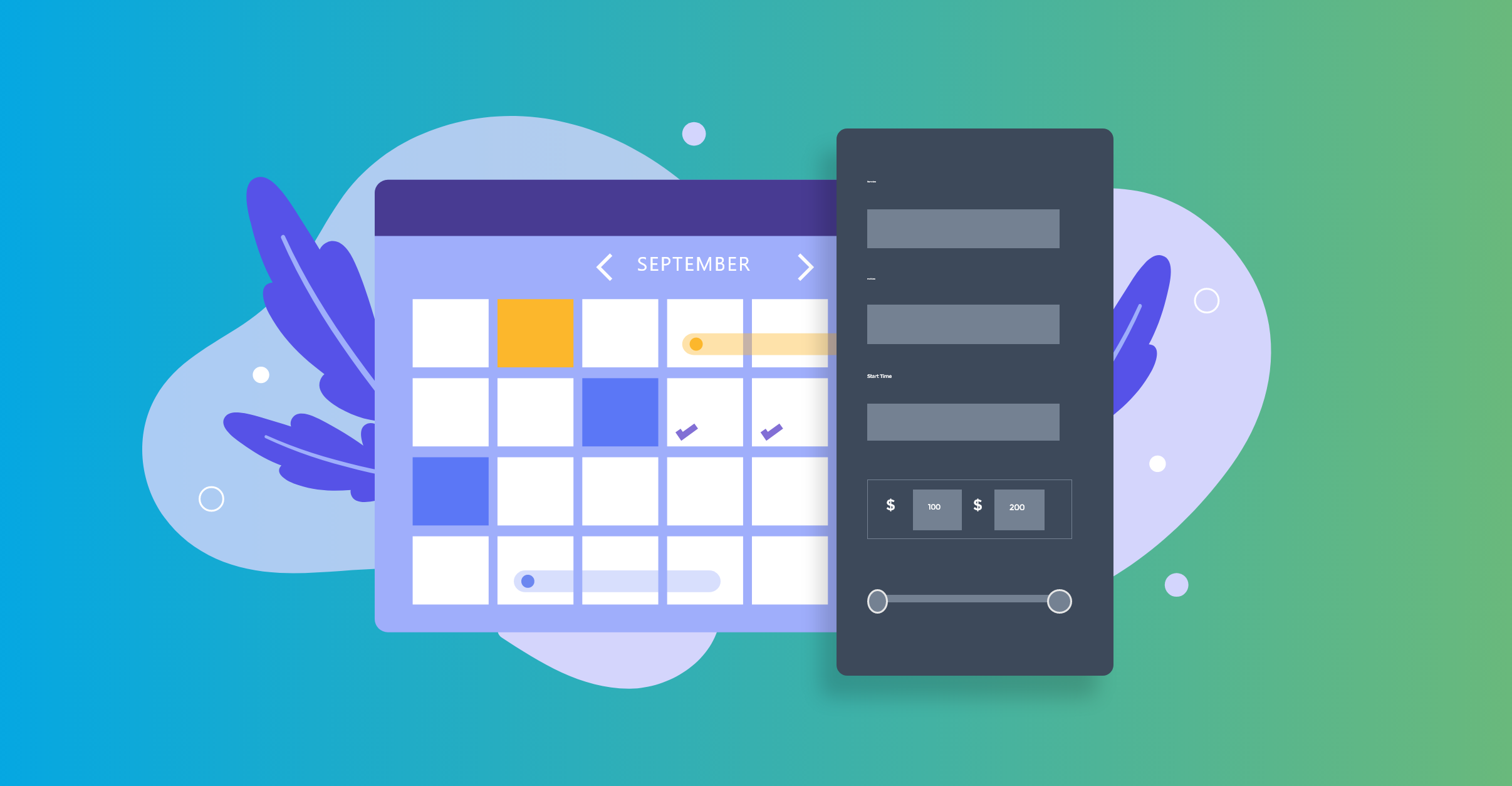
Two Types of Searches: Exact and Fuzzy Search
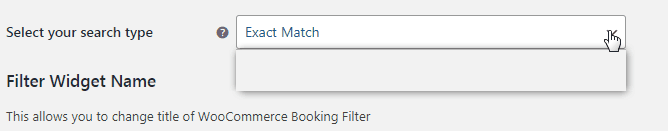
The plugin lets you choose between two types of searches: Exact and Fuzzy. Exact search will find products available for the entire duration within the defined range of dates while Fuzzy search will find products available in any time slot within the defined range of date and/or time.
Multiple Search Attributes
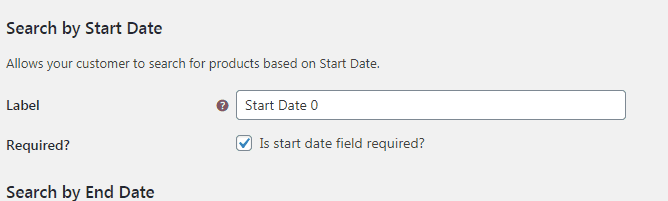
Booking Filters plugin allows your customers to search for bookable products based on several attributes: start date, start time, end date, end time, keyword, price, maximum price, ratings, tags, categories, and variation attributes.
Ajax Powered Search
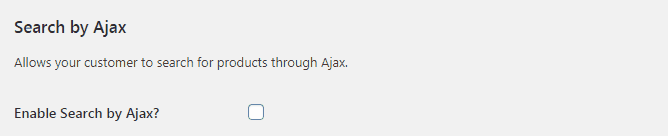
Enable Ajax powered search for fast searching and filtering.
Exclude Product Categories from Search
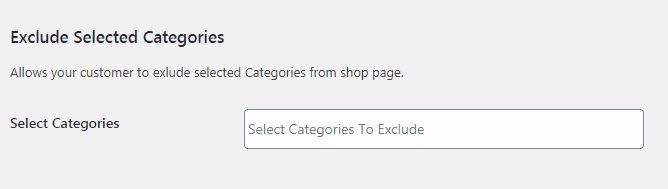
You can configure the filters from the backend to exclude certain product categories from the search results. If you are displaying the filters on a spa category page, for example, you would want the filters to show only results from the spa category and not all the other products in the shop.
Easy Shortcode Embed
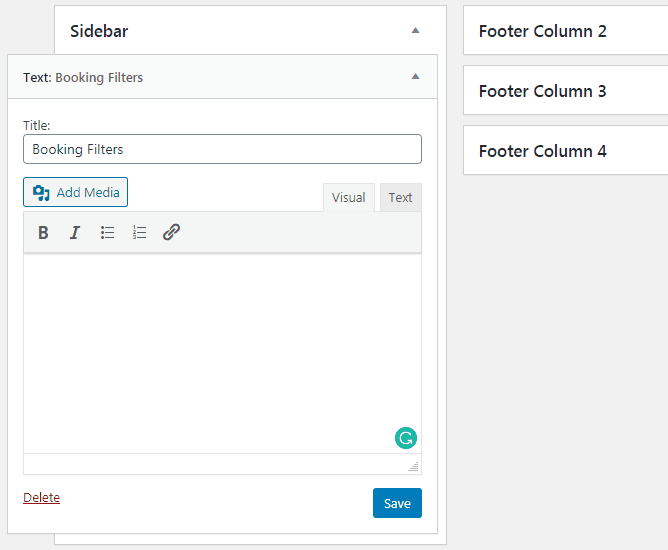
Inserting the booking filter on your site is a breeze with easy shortcodes. Just insert the shortcode anywhere to deploy the filter.
Multiple Shortcodes
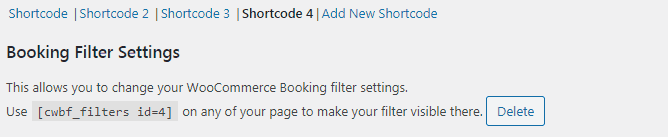
You can generate multiple shortcodes and embed unique filters with their own settings and customizations on separate pages of your site.
Gutenberg Support
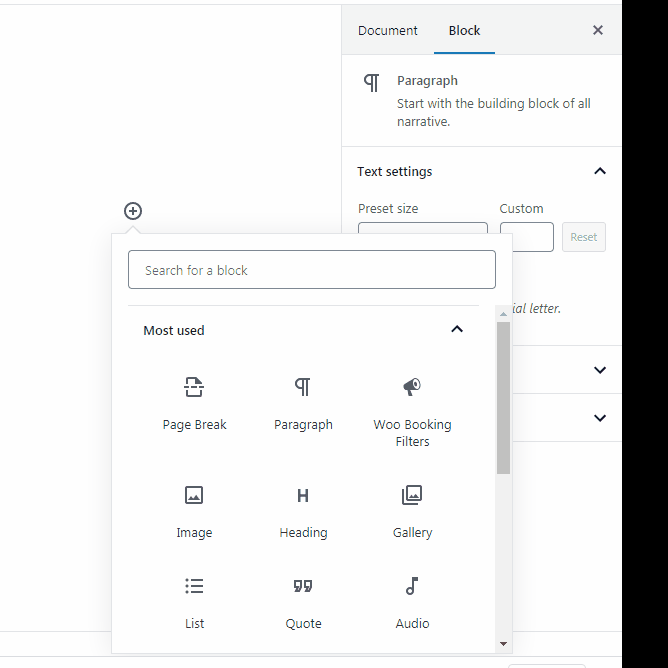
With support for Gutenberg, you can embed your Booking Filters by inserting a Gutenberg block and configuring its settings right there – on the side panel of Gutenberg.
Improve the user experience of your Bookings site and allow customers to easily find what they want with these intuitive booking filters!
Give your customers the ability to search and filter bookable products based on their own time availability and other attributes.
Booking Filters for WooCommerce is an add-on for the WooCommerce Bookings extension that allows you to add powerful filters to your bookings site so your customers can easily search and filter through your extensive catalog.
An Add-on For WooCommerce Bookings Extension
The WooCommerce Bookings extension allows you to sell bookable products on your store and lets your customers book reservations, rentals, and appointments on their own – without placing any phone calls. However, there is a catch: finding the availability of bookable products from an extensive catalog can be challenging and time-consuming for your customers.Booking Filters for WooCommerce solves that problem! By adding powerful search and filters, you can allow your customers to find bookable products that match their own availability and other attributes – hence, reducing the amount of time it takes to buy and increasing your conversion rate as a result.
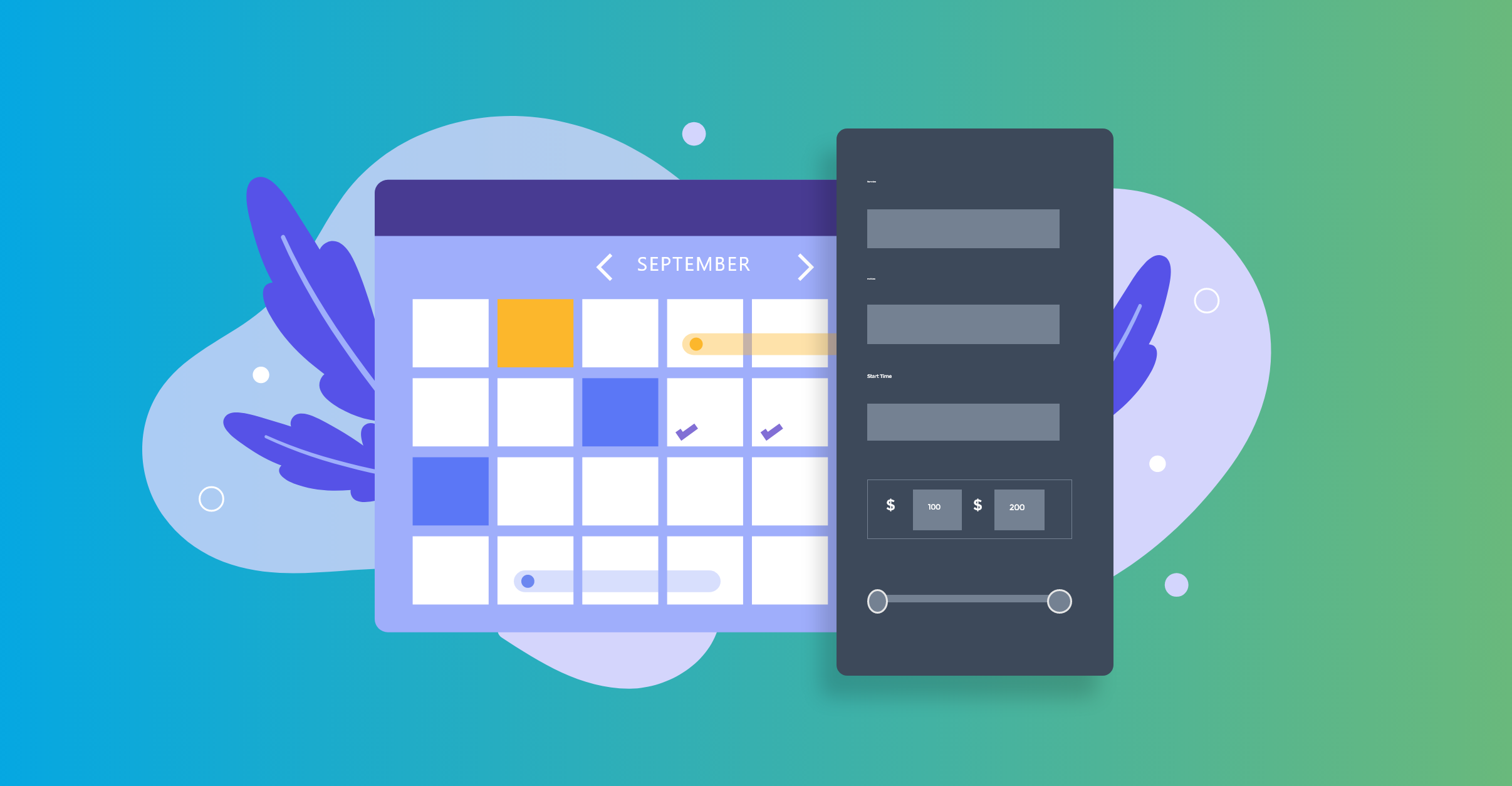
Core Features of Booking Filters for WooCommerce
Booking Filters for WooCommerce is packed with powerful features that will improve the user experience of your site.Two Types of Searches: Exact and Fuzzy Search
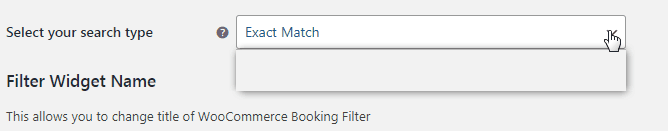
The plugin lets you choose between two types of searches: Exact and Fuzzy. Exact search will find products available for the entire duration within the defined range of dates while Fuzzy search will find products available in any time slot within the defined range of date and/or time.
Multiple Search Attributes
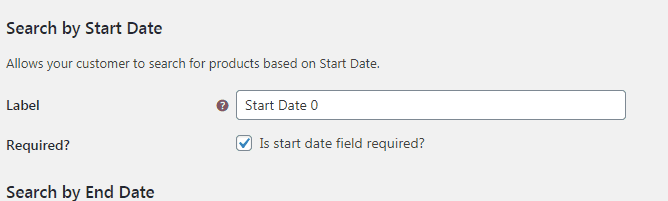
Booking Filters plugin allows your customers to search for bookable products based on several attributes: start date, start time, end date, end time, keyword, price, maximum price, ratings, tags, categories, and variation attributes.
Ajax Powered Search
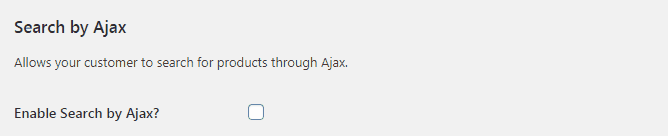
Enable Ajax powered search for fast searching and filtering.
Exclude Product Categories from Search
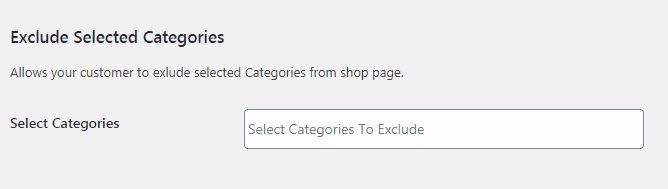
You can configure the filters from the backend to exclude certain product categories from the search results. If you are displaying the filters on a spa category page, for example, you would want the filters to show only results from the spa category and not all the other products in the shop.
Easy Shortcode Embed
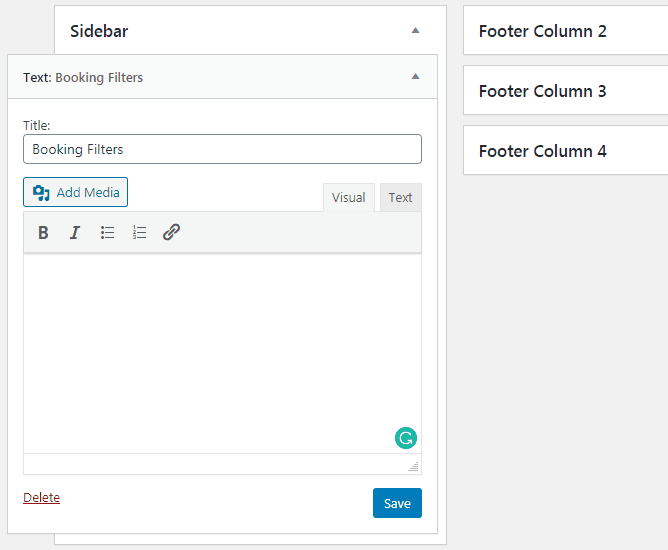
Inserting the booking filter on your site is a breeze with easy shortcodes. Just insert the shortcode anywhere to deploy the filter.
Multiple Shortcodes
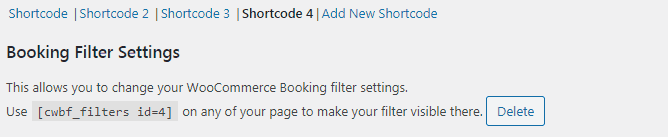
You can generate multiple shortcodes and embed unique filters with their own settings and customizations on separate pages of your site.
Gutenberg Support
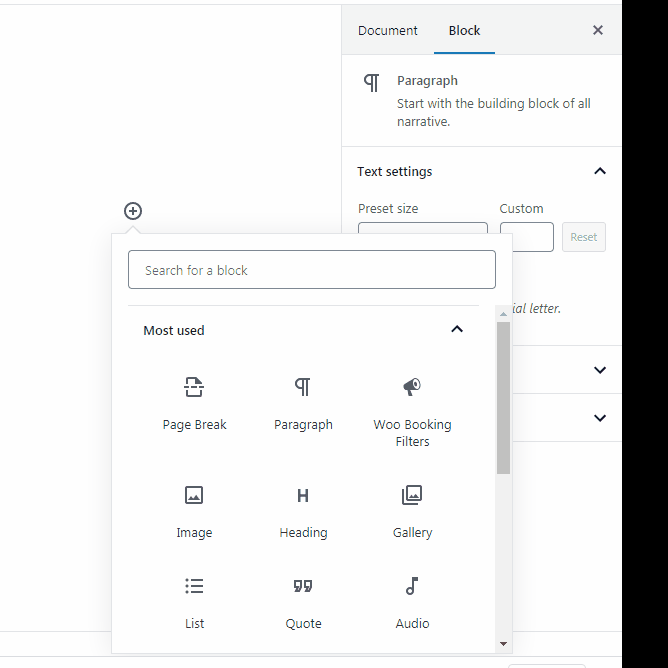
With support for Gutenberg, you can embed your Booking Filters by inserting a Gutenberg block and configuring its settings right there – on the side panel of Gutenberg.


