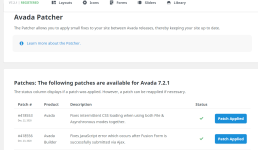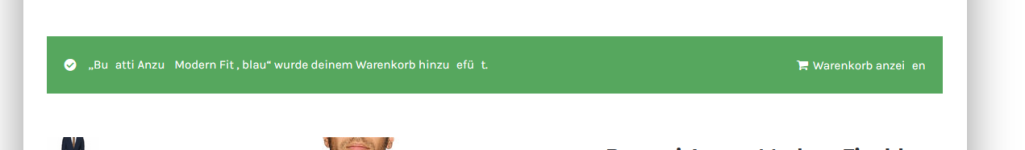Hi,
Please can this be updated to 7.3.1?
@Babak @NullMaster
Version 7.3.1 - April 13th, 2021
-----------------------------------------------------------------------------------------
- NEW: Compatibility with WooCommerce 5.2
- PERFORMANCE: Changed display mode of Menu element to be mobile-first, based on PHP estimation, to reduce CLS
- PERFORMANCE: Added image dimension auto-calculation for SVG uploads
- PERFORMNCE: Added custom icon font CSS files to the CSS compiler
- IMPROVEMENT: WooCommerce products without featured image can now be shown in the Woo Product Grid element
- IMPROVEMENT: Added Avada's element visibility options to the WooCommerce Cart elements
- IMPROVEMENT: Added support for dependency checks in the element scanner, in case some elements are part of other elements
- FIXED: Compatibility issue between WooCommerce builder and third party SEO plugins, causing fatal errors on edit pages
- FIXED: WooCommerce list view being displayed incorrectly when using Clean layout
- FIXED: WooCommerce Checkout Form opening element disappearing on backend page save
- FIXED: WooCommerce placeholder image not being used in the clean product layout
- FIXED: WooCommerce translation string mismatch
- FIXED: PHP warning on Post Card element when the source is set to WooCommerce products and WooCommerce being inactive
- FIXED: WooCommerce product archives using the blog archives sidebar in live editor
- FIXED: Check for custom layout for the WooCommerce shop page not always correct on backend editor
- FIXED: "Cart Page" label in backend pages table potentially being doubled up, depending on custom layout setup
- FIXED: Custom Flyout Menu not opening correctly if no link is set
- FIXED: Menu items set to be mega menu column titles that are linked not being displayed in the Menu element
- FIXED: Offset option not correctly working in Post Cards element
- FIXED: Rollover title displaying taxonomy name instead of post name on taxonomy pages
- FIXED: Deleted Avada Forms showing up as empty options in the form select field on the form entries page
- FIXED: Time and date fields in Avada Forms not getting correct styles applied when flatpickr is not used
- FIXED: Avada Forms time field not displaying 12hrs time format correctly
- FIXED: Avada Forms causing a JS error when used on sites with multi-language plugins when the form is missing a translation
- FIXED: reCAPTCHA causing JS error when multiple instances are used on the same page where one is in a Modal element
- FIXED: Sticky container positioning sometimes being off, when elements prior to it dynamically change height
- FIXED: Styling issue on conditional rendering logic options in live editor
- FIXED: Prebuilt website import failing on PHP8 when no widgets are set
- FIXED: Live editor not always being able to save page in Firefox due to timing issue
- FIXED: fusion_breadcrumbs_defaults filter not being applied when using the Breadcrumbs element
- FIXED: PHP notice in live editor when using custom layouts for post type archives
- FIXED: Custom icon font preload, preloading all font files instead just .ttf one
- FIXED: Avada Element Library table not being correctly updated when elements get deleted
- FIXED: Google fonts preloading not working for 400 variants