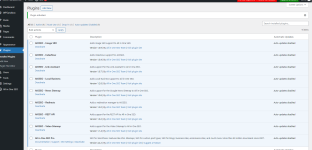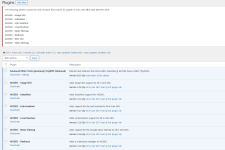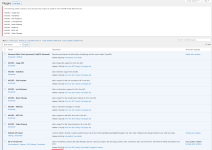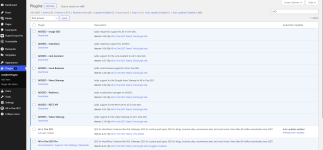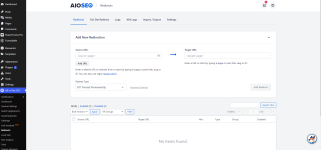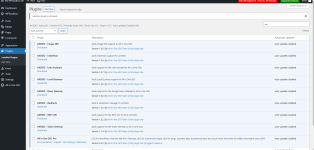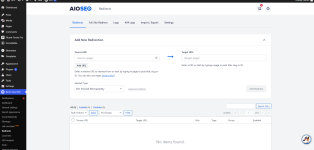Many thanks @TassieNZ & @Babak for quick upload with new updateBabak updated All In One Seo Pack Pro - The Mosts Powerfuls WordPress SEO Plugin with a new update entry:
All In One Seo Pack Pro v4.2.2 + Addons
Read the rest of this update entry...
-
You MUST read the Babiato Rules before making your first post otherwise you may get permanent warning points or a permanent Ban.
Our resources on Babiato Forum are CLEAN and SAFE. So you can use them for development and testing purposes. If your are on Windows and have an antivirus that alerts you about a possible infection: Know it's a false positive because all scripts are double checked by our experts. We advise you to add Babiato to trusted sites/sources or disable your antivirus momentarily while downloading a resource. "Enjoy your presence on Babiato"
All In One Seo Pack Pro - Best WP SEO Plugin and Toolkit v4.6.0 + Addons
No permission to download
- Thread starter muzammilasif03
- Start date
You are using an out of date browser. It may not display this or other websites correctly.
You should upgrade or use an alternative browser.
You should upgrade or use an alternative browser.
I can not use any adon with latest version
The following addons cannot be used, because they require an update to work with All in One SEO Pro 4.2.0:
Link Assistant is only available for licensed AIOSEO Pro users.....
The following addons cannot be used, because they require an update to work with All in One SEO Pro 4.2.0:
- AIOSEO - Image SEO
- AIOSEO - Link Assistant
- AIOSEO - Local Business
- AIOSEO - News Sitemap
Link Assistant is only available for licensed AIOSEO Pro users.....
All in One SEO Pro Version 4.2.2
The following addons cannot be used, because they require an update to work with All in One SEO Pro 4.2.1:
- AIOSEO - News Sitemap
As previous post, no issues for me as shown in the pic, make sure you are using the correct versions.All in One SEO Pro Version 4.2.2
The following addons cannot be used, because they require an update to work with All in One SEO Pro 4.2.1:
- AIOSEO - News Sitemap
Only out today, be patient 
New in Version 4.2.3 – Released on July 12, 2022
New in Version 4.2.3 – Released on July 12, 2022
- New: The Redirects URL Slug Monitor prompts you to add a redirect if the page slug has been changed.
- New: The Table of Contents block allows you to easily display the contents of your article. Its powerful features include custom headings, custom anchors and the ability to hide or reorder the headings.
- New: The FAQ block allows you to quickly add frequently asked questions to your article, which are then also automatically output as JSON schema.
- New: Added TruSEO support for WooCommerce products.
- New: Added support for the Divi Builder plugin.
- Updated: The image sitemap scan can now extract images from all of Divi’s shortcodes.
- Updated: The WooCommerce Checkout page now defaults to the CheckoutPage graph for new users.
- Updated: Added a new Parent Term smart tag for hierarchical taxonomies.
- Updated: Changed the default for the Twitter Card type to “Summary with Large Image” for new users.
- Updated: AIOSEO’s UI should now be 100% localizable.
- Updated: SEO Overview widget now remembers the last post type you’ve selected.
- Updated: Added back the “Edit SEO” link in our admin toolbar menu on the frontend of the site.
- Fixed: AIOSEO Details column now reloads correctly after quick-editing a post.
- Fixed: Sitemaps now load correctly again when NGINX sites are using plain permalinks.
- Fixed: Classic Editor emoji is removed again in WP 6.0 so that emojis can into AIOSEO’s metabox.
- Fixed: Redirects now take the Ignore Slash and Ignore Case settings into account.
- Fixed: URL is now correctly encoded before sending sitemap ping to Google.
- Fixed: PHP error in rare cases when a site doesn’t have the character set stored in the options.
- Fixed: PHP warning when open_basedir restrictions are enabled due to an external URL in our admin/toolbar menu.
- Fixed: Search results preview in Classic Editor couldn’t fetch the permalink of the static homepage.
- Fixed: HTML Sitemap dedicated page now shows a warning when entering a URL/slug that includes a space.
- Fixed: Multilingual sitemap including translated versions of pages with blank URLs in some rare cases.
- Fixed: AMP plugin detecting a duplicate canonical URL when “Reader” mode is active.
- Fixed: JavaScript console error in Block Editor when editing a post as an Author/Contributor.
- Fixed: Microsoft Clarity tracking code is now no longer output on AMP pages.
- Fixed: Additional Keyphrases can now be correctly deleted.
- Fixed: Redirect tests are now excluded from the redirection logs.
- Fixed: Custom field smart tag value now displays correctly in the search results preview.
Update, pls 

New in Version 4.2.3.1
Updated: Compatibility with PHP 8.1.
New in Version 4.2.3.1
Updated: Compatibility with PHP 8.1.
- New: The Redirects URL Slug Monitor prompts you to add a redirect if the page slug has been changed.
- New: The Table of Contents block allows you to easily display the contents of your article. Its powerful features include custom headings, custom anchors and the ability to hide or reorder the headings.
- New: The FAQ block allows you to quickly add frequently asked questions to your article, which are then also automatically output as JSON schema.
- New: Added TruSEO support for WooCommerce products.
- New: Added support for the Divi Builder plugin.
- Updated: The image sitemap scan can now extract images from all of Divi's shortcodes.
- Updated: The WooCommerce Checkout page now defaults to the CheckoutPage graph for new users.
- Updated: Added a new Parent Term smart tag for hierarchical taxonomies.
- Updated: Changed the default for the Twitter Card type to "Summary with Large Image" for new users.
- Updated: AIOSEO's UI should now be 100% localizable.
- Updated: SEO Overview widget now remembers the last post type you've selected.
- Updated: Added back the "Edit SEO" link in our admin toolbar menu on the frontend of the site.
- Fixed: AIOSEO Details column now reloads correctly after quick-editing a post.
- Fixed: Sitemaps now load correctly again when NGINX sites are using plain permalinks.
- Fixed: Classic Editor emoji is removed again in WP 6.0 so that emojis can into AIOSEO's metabox.
- Fixed: Redirects now take the Ignore Slash and Ignore Case settings into account.
- Fixed: URL is now correctly encoded before sending sitemap ping to Google.
- Fixed: PHP error in rare cases when a site doesn't have the character set stored in the options.
- Fixed: PHP warning when open_basedir restrictions are enabled due to an external URL in our admin/toolbar menu.
- Fixed: Search results preview in Classic Editor couldn't fetch the permalink of the static homepage.
- Fixed: HTML Sitemap dedicated page now shows a warning when entering a URL/slug that includes a space.
- Fixed: Multilingual sitemap including translated versions of pages with blank URLs in some rare cases.
- Fixed: AMP plugin detecting a duplicate canonical URL when "Reader" mode is active.
- Fixed: JavaScript console error in Block Editor when editing a post as an Author/Contributor.
- Fixed: Microsoft Clarity tracking code is now no longer output on AMP pages.
- Fixed: Additional Keyphrases can now be correctly deleted.
- Fixed: Redirect tests are now excluded from the redirection logs.
- Fixed: Custom field smart tag value now displays correctly in the search results preview.
Babak updated All In One Seo Pack Pro - The Mosts Powerfuls WordPress SEO Plugin with a new update entry:
All In One Seo Pack Pro v4.2.3.1 + Addons
Read the rest of this update entry...
All In One Seo Pack Pro v4.2.3.1 + Addons
Download All In One Seo Pack Pro v4.2.3.1 Nulled Free
v4.2.3.1 – Released on July 12, 2022
Updated: Compatibility with PHP 8.1.
Read the rest of this update entry...
Thanks my man!Babak updated All In One Seo Pack Pro - The Mosts Powerfuls WordPress SEO Plugin with a new update entry:
All In One Seo Pack Pro v4.2.3.1 + Addons
Read the rest of this update entry...
Similar threads
- Replies
- 33
- Views
- 2K
- Replies
- 61
- Views
- 4K