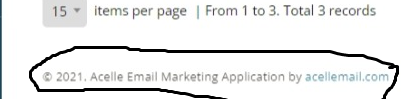It says that you must use/enable PATCH method on your server.First of all, thank you so much @Babak for all the help and resources you provide.
Can someone help me?
I made all the settings correctly, sending servers, plans, lists, subscribers and created an automation for sending birthday messages, but I can't enable the automation. It displays the message "The GET method is not supported for this route. Supported methods: PATCH.".
I've already wasted a whole day analyzing and looking for what could be wrong but I haven't found it.
The screen print with the error is attached.
The situation occurs when enabling the created automation.
Maybe some firewall is blocking that - 7G, ModSec or something like that.